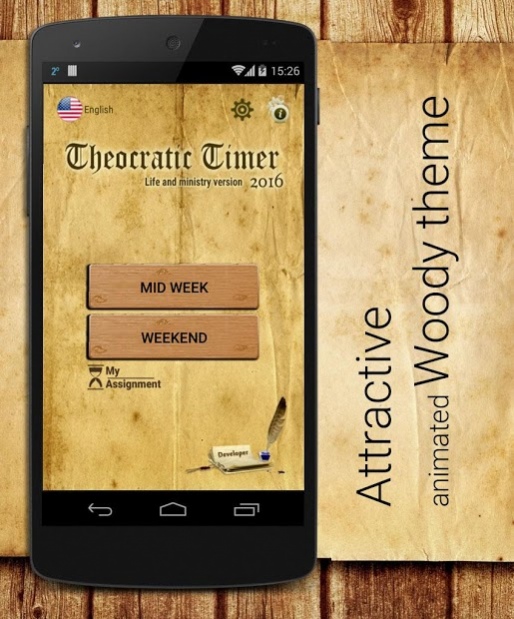2016 Theocratic Timer 4.0
Free Version
Publisher Description
Jehovah has always expected his servants to be aware of time, especially with regard to his worship”—Leviticus 23:37; Numbers 10:3; 28:2.
And regarding Christian meetings, Paul wrote: “Let all things take place decently and by arrangement.”—1 Corinthians 14:40.
We are happy to release “2016 Theocratic Timer” to help Jehovah’s Witnesses to get the full benefit of “the opportune time” – Ephesians 5:16
We hope that this tool will help all Elders throughout the historic new era of “Our Christian Life and Ministry” meeting.
We are happy to inform you that this Timer is made for all who have an assignment.
Features:
- It has three options: 1. Mid-Week 2. Weekend & 3. My Assignment.
- This Timer will cover entire Mid-week program excluding song and prayer.
- MY ASSIGNMENT option will be helpful to ALL who have an assignment in Kingdom Halls or in Conventions.
- Count Down/Up Timer (Tap to switch)
- Floating Timer (Multi tasking timer while Bible reading and doing your assignment)
- User friendly
- Large digits
- Bell Signal AUTO/MANUAL
- Detailed report can be saved or shared.
- 15 language supports.
- No Ads.
About 2016 Theocratic Timer
2016 Theocratic Timer is a free app for Android published in the System Maintenance list of apps, part of System Utilities.
The company that develops 2016 Theocratic Timer is DogiLa Soft. The latest version released by its developer is 4.0. This app was rated by 1 users of our site and has an average rating of 2.0.
To install 2016 Theocratic Timer on your Android device, just click the green Continue To App button above to start the installation process. The app is listed on our website since 2018-08-15 and was downloaded 147 times. We have already checked if the download link is safe, however for your own protection we recommend that you scan the downloaded app with your antivirus. Your antivirus may detect the 2016 Theocratic Timer as malware as malware if the download link to com.dogila.theoraticaltimer2016 is broken.
How to install 2016 Theocratic Timer on your Android device:
- Click on the Continue To App button on our website. This will redirect you to Google Play.
- Once the 2016 Theocratic Timer is shown in the Google Play listing of your Android device, you can start its download and installation. Tap on the Install button located below the search bar and to the right of the app icon.
- A pop-up window with the permissions required by 2016 Theocratic Timer will be shown. Click on Accept to continue the process.
- 2016 Theocratic Timer will be downloaded onto your device, displaying a progress. Once the download completes, the installation will start and you'll get a notification after the installation is finished.